Noindex Report Plugin
Now you can know exactly what posts you have set to noindex without having to manually search through every post setting.
The noindex report plugin was created due to demand from customers wanting to easily know what posts they have set to noindex. While most know when they noindex something, it could have been done months or years ago.
This simple plugin allows you to scan the site quickly to get the information you have set in your SEO plugin regarding the index status of your posts, pages, and categories.
The most popular SEO plugins are covered with this plugin. We pull data from:
- Yoast SEO
- RankMath
- All in One SEO
Along with a simple to use report, you can also export the post list to your computer via a CSV export. It will contain data about the post.
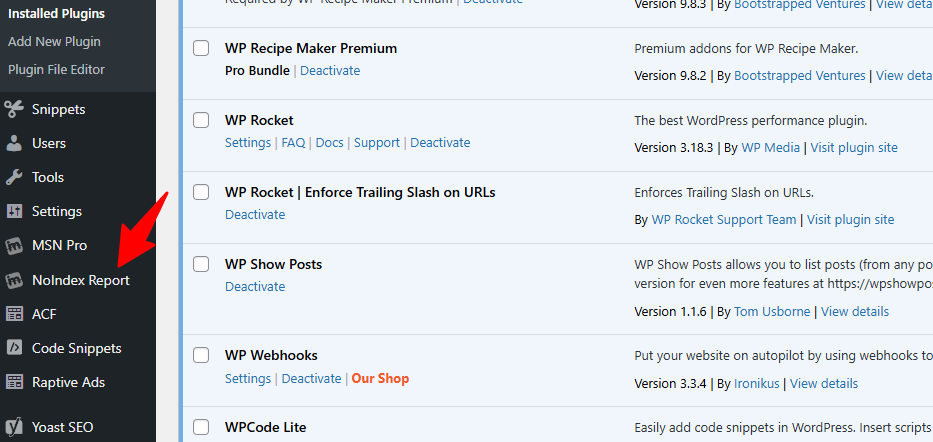
Easily find the Noindex Report
Once you the plugin, you will have a new “Noindex Report” menu item in your WordPress dashboard. You click this at any time to get to the report dashboard.
Run and Refresh the Report
When you first go to the report generator, you can easily click on “refresh report” and it will generate it on the fly. This is pulling data from your active SEO plugin (Yoast, RankMath, or All in One). You can view pages and categories as well. From the report, you can view the post or edit it.
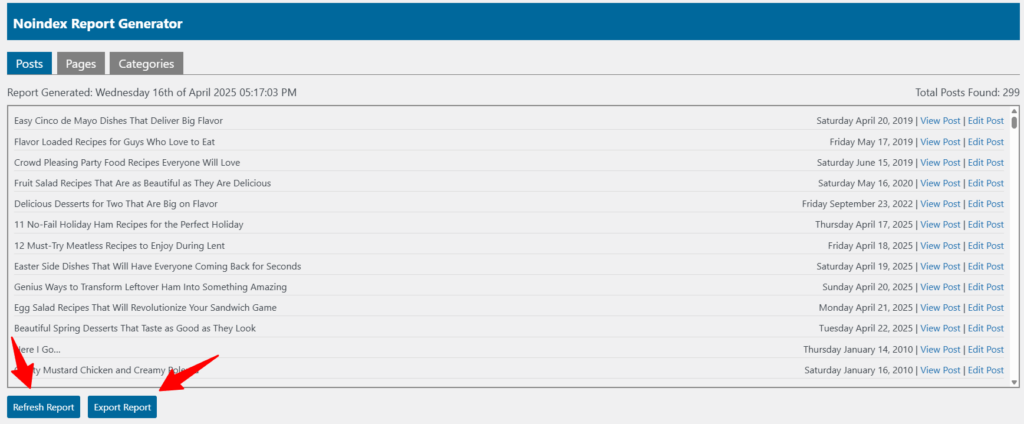
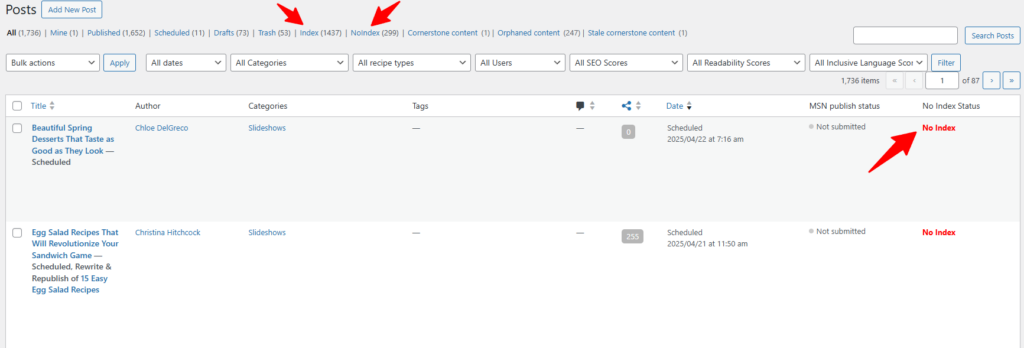
Filter Status in All Posts View
When in your All Posts view, there will be two new filters at the top. You can easily see all indexed posts or ones set to no index. This gives you greater control on how to see and use the data.

Get the Noindex Report Plugin
A Simple to use plugin to know your Post’s INdex Status.
Recommended Price $39
To help make our plugins accessible to everyone, we uses a “name your price” option. The recommended one-time price is $39. You can pay more or less depending on your budgetary needs.
